How to do Intraday trading in Zerodha with leverage – 12 Steps
let’s start with 12 simple steps of How to do Intraday trading in Zerodha with leverage?
Step 1: Log in to your Zerodha account: Visit Zerodha’s website and log in using your client ID and password.
Step 2: Transfer funds to your trading account. Before you start trading, make sure you have sufficient funds in your trading account. You can transfer funds from your bank account to your Zerodha trading account through net banking or UPI.
Step 3: Research and select a stock: Conduct research and analysis to identify a stock that you want to trade intraday. Analyze its price movements, volume, and any other relevant indicators.
Step 4: Place an intraday order: Once you have selected the stock, go to the trading platform on Zerodha. On the trading platform, click on the “Buy” or “Sell” button for the chosen stock.
Step 5: Select order type as MIS (Margin Intraday Square-off): When placing the order, select the order type as “MIS” (Margin Intraday Square-off). This order type allows you to get leverage for intraday trading. Note that leverage limits vary for different stocks, and you can check the leverage available for each stock on the Zerodha website or platform.
Step 6: Enter the quantity: Enter the quantity of the stock you want to buy or sell. The quantity you can trade will depend on the available funds and the leverage provided by Zerodha for that particular stock.
Step 7: Set the price: Enter the price at which you want to buy or sell the stock. You can place either a market order (at the current market price) or a limit order (at a specific price).
Step 8: Review the order: Double-check all the details of the order, including the stock, quantity, and price. Ensure everything is correct before proceeding.
Step 9: Place the order: Once you are satisfied with the order details, click on the “Buy” or “Sell” button to place the order.
Step 10: Monitor the trade: After placing the order, monitor the stock’s performance throughout the day. Keep an eye on the market and your stock’s movement to decide when you want to exit the trade.
Step 11: Square off the position: As you have placed an MIS order, Zerodha will automatically square off your position before the market closes. This means that if you bought a stock, it will be sold before the market closes, or if you sold a stock, it will be bought back before the market closes.
Step 12: Calculate profits and losses: After the trade is squared off, you can check your profit or loss for the trade. Zerodha’s platform provides detailed reports on your trades and positions.
Intraday trading is risky because of leverage, so plan your strategy and manage risks. Practice with paper trading before investing a lot in intraday trading. Also, ensure you have a good understanding of stock market dynamics and technical analysis to make informed trading decisions.
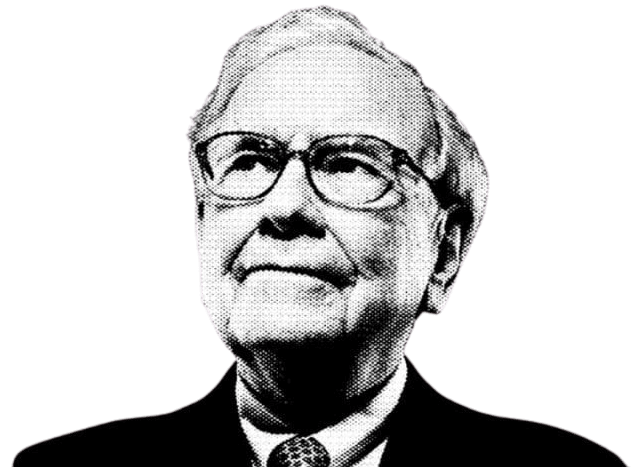

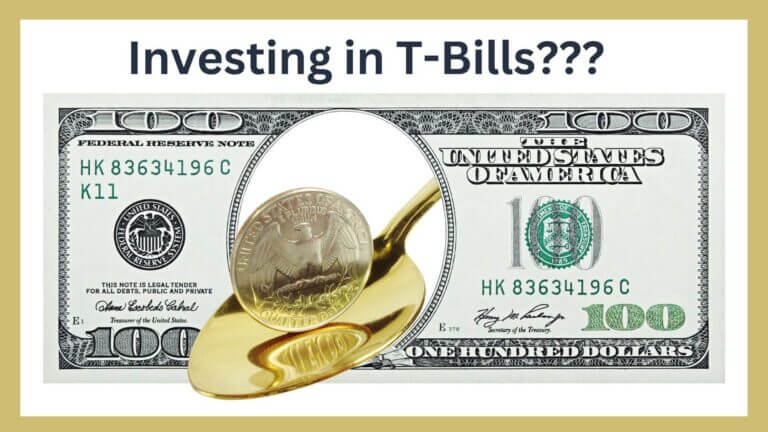

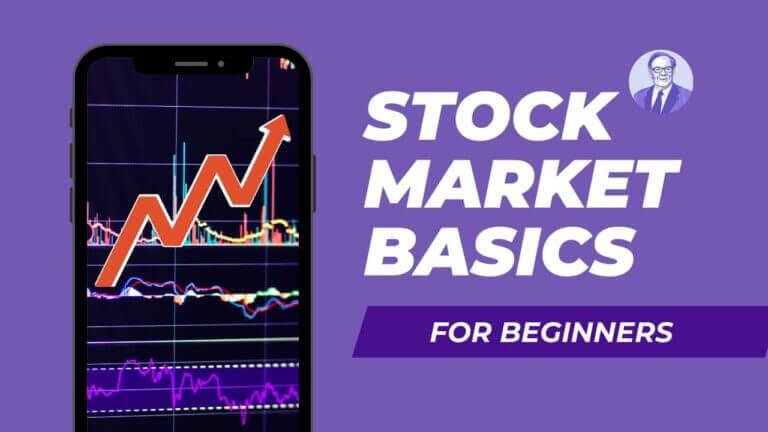

![Beginner’s Must-Read: Top 5 Stock Market Books [Free PDF]](https://stockmarketkacommando.com/wp-content/uploads/2023/07/The-Intelligent-Investor-768x432.png)
